Friday, November 11, 2011
Tuesday, November 8, 2011
How to Make an post in Google+ Page?
How to post my Own stuff in google +
These steps will applicable only if you already created a google+ page
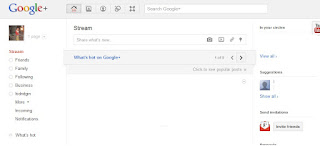
Image 1.
Opening Google+ by clicking your Google+ Icon from your gmail.
It will appear like this.
 Image 2.
Image 2.
Now click on drop-down menu appearing with your profile image. You'll see there your profile and your page. Click on your already created page to go to post some stuff there.
 Image 3.
Image 3.
Now you are on your page. Post your thread/content/links whtever you want.
If you want to go back to your page then do the same like image 2. And click on your own profile.
Enjoy.
These steps will applicable only if you already created a google+ page
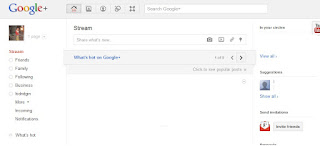
Image 1.
Opening Google+ by clicking your Google+ Icon from your gmail.
It will appear like this.
 Image 2.
Image 2.Now click on drop-down menu appearing with your profile image. You'll see there your profile and your page. Click on your already created page to go to post some stuff there.
 Image 3.
Image 3.Now you are on your page. Post your thread/content/links whtever you want.
If you want to go back to your page then do the same like image 2. And click on your own profile.
Enjoy.
Wednesday, November 2, 2011
Filming of TV show "Survive at All Costs - Bear Grylls
Let's see what happens behind the scenes with Bear Grylls transfer "to survive at any cost." It turns out it is not easy!
Subscribe to:
Comments (Atom)